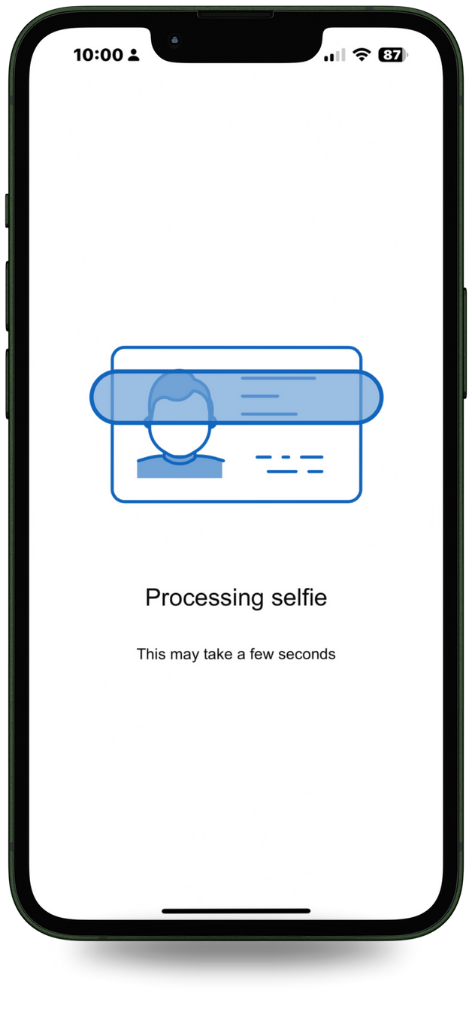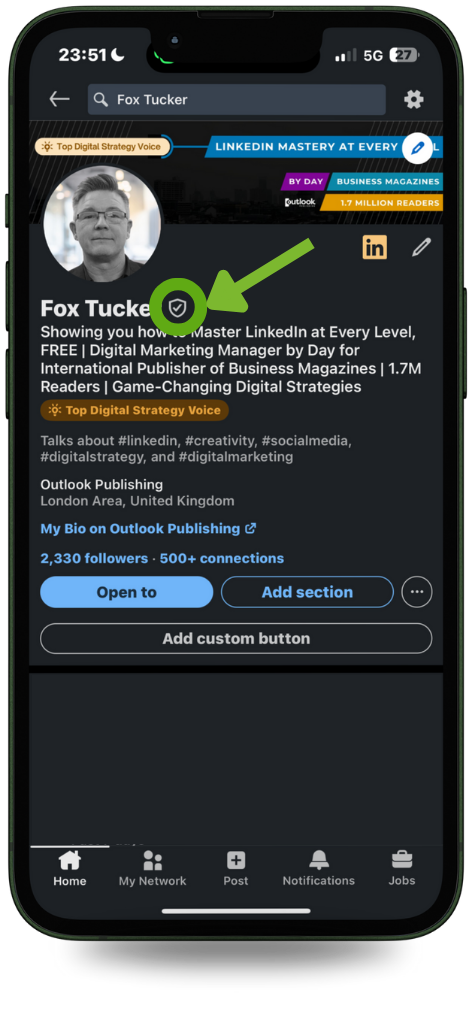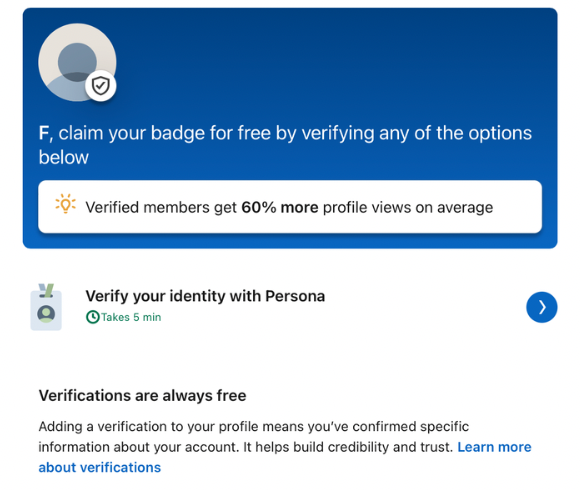Why Get Verified On LinkedIn
Verified LinkedIn accounts get 60% more profile view on average. Verifications are always Free
At LinkedIn, we know that authenticity is key to creating meaningful interactions. The verification badge on your profile indicates that you were able to confirm specific information about your account. Having verified information helps provide authenticity signals to others that you’re who you say you are. Seeing verified information on others’ profiles helps foster a trusted community so you can make more informed decisions around connecting with other professionals.
What You Need In Advance:
- A current and valid Passport (99% of current Passports are NFC)
- NFC equipped smartphone (if you are using Apple Pay or Google Pay then your smartphone has NFC)
- The LinkedIn App installed on your smartphone
Another important requirement is that your name on LinkedIn must be exactly the same as shown on your passport. So a David who likes to be called Dave, and an Elizabeth who likes to be called Liz will need to change their name on LinkedIn before starting the steps below.
To get the verification badge I recommend removing emojis, punctuation, and swanky any qualifications from your name. MSc might look cool, but it’s not your name.
Available Countries
The verification badge is now available for LinkedIn users outside of North America in more than 60 countries using Persona.
- Argentina
- Australia
- Austria
- Bangladesh
- Belgium
- Brazil
- Bulgaria
- Cambodia
- Chile
- Colombia
- Costa Rica
- Croatia
- Czech Republic
- Denmark
- Estonia
- Fiji
- Finland
- France
- Germany
- Greece
- Grenada
- Honduras
- Hong Kong
- Hungary
- Iceland
- Indonesia
- Ireland
- Italy
- Kenya
- Laos
- Latvia
- Liechtenstein
- Lithuania
- Luxembourg
- Malaysia
- Malta
- Mongolia
- Morocco
- Nepal
- Netherlands
- New Zealand
- Nigeria
- Norway
- Panama
- Paraguay
- Peru
- Philippines
- Poland
- Portugal
- Republic of Cyprus
- Romania
- Saudi Arabia
- Singapore
- Slovakia
- Slovenia
- Spain
- Sweden
- Switzerland
- Thailand
- Timor-Leste
- United Arab Emirates
- United Kingdom
- Venezuela
Steps 1 – 3: Tap, Tap, and Tap
Tap, tap, and tap.
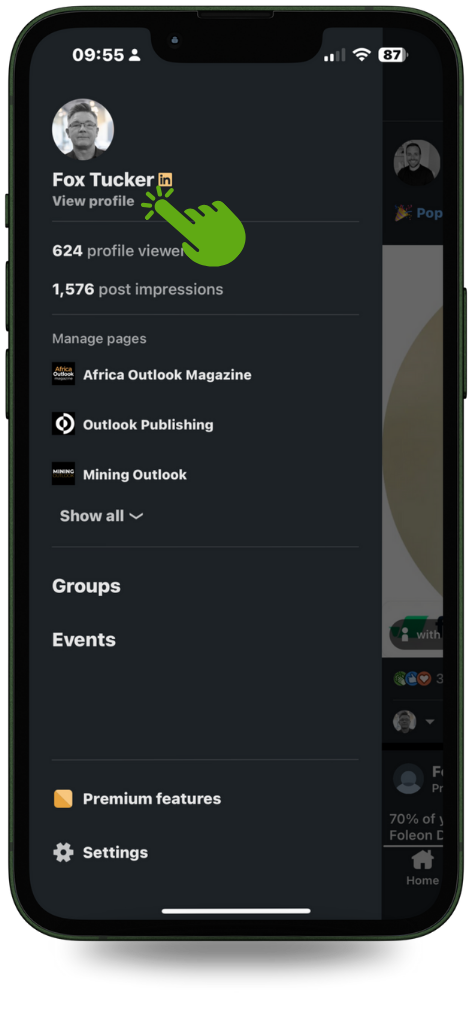
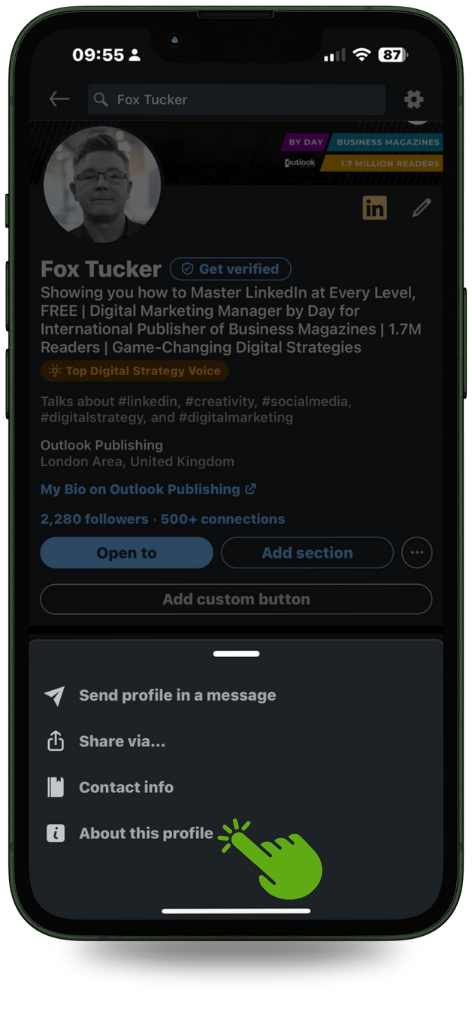
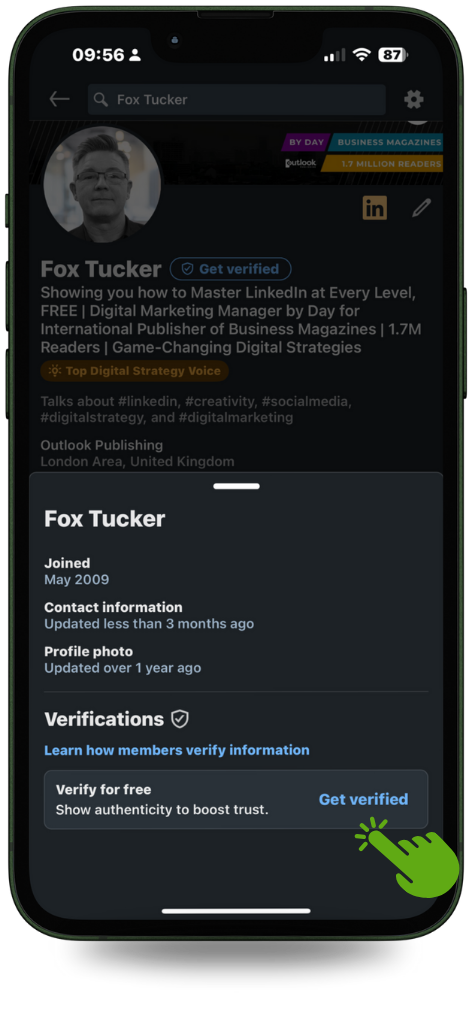
Step 4 : Agree To The Terms & Conditions
Agree to the Persona terms.
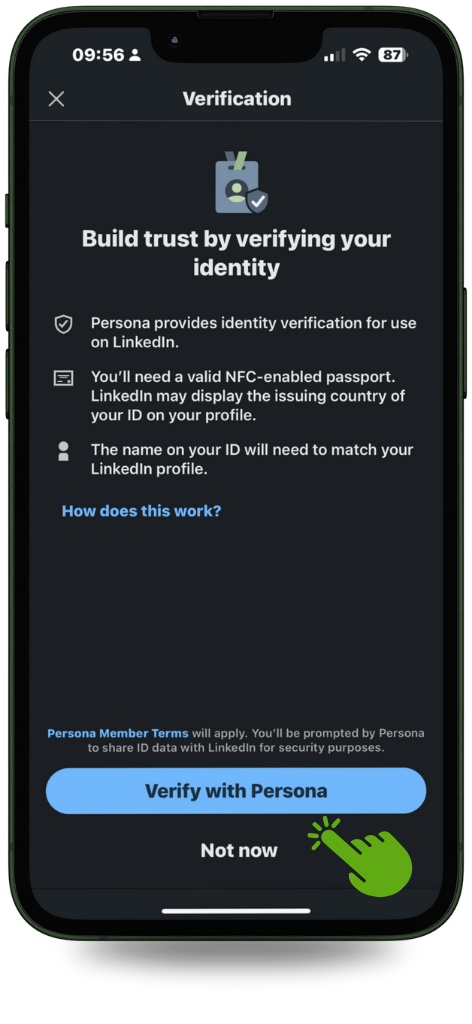
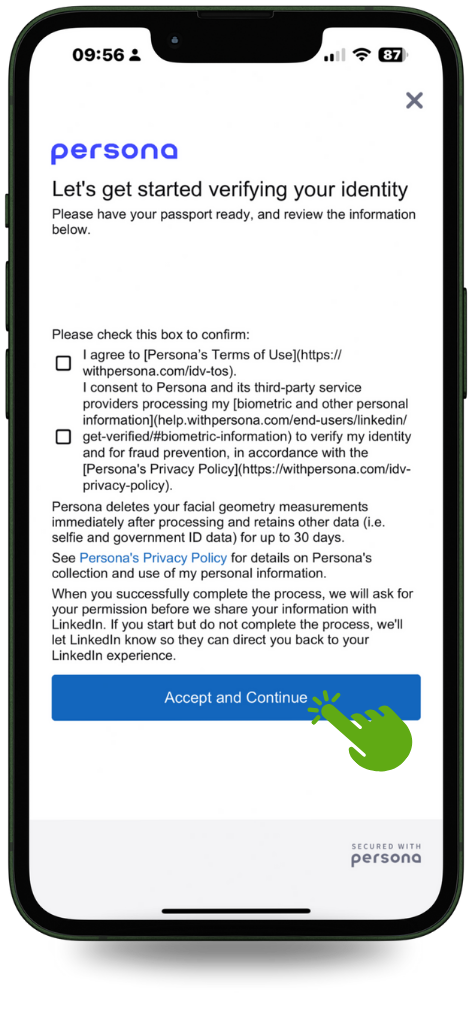
Step 5: Select Your Country
Choose your country from the drop down list.
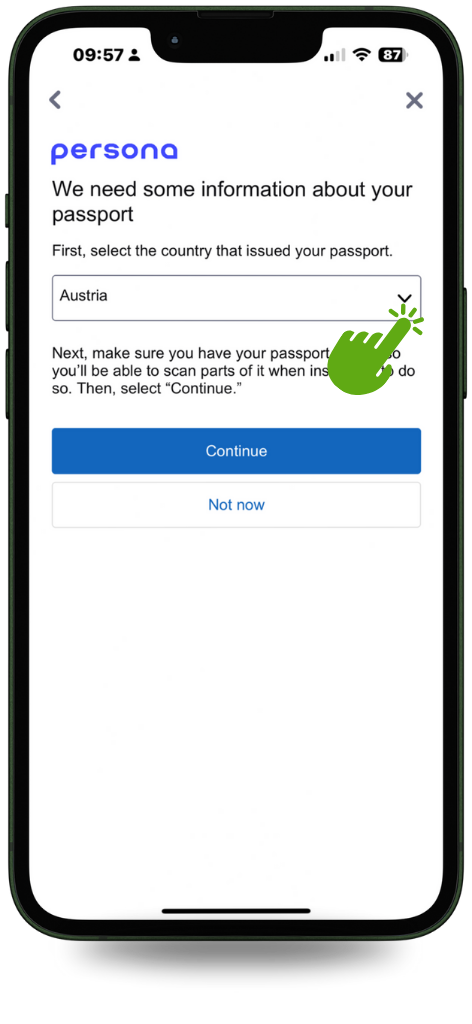

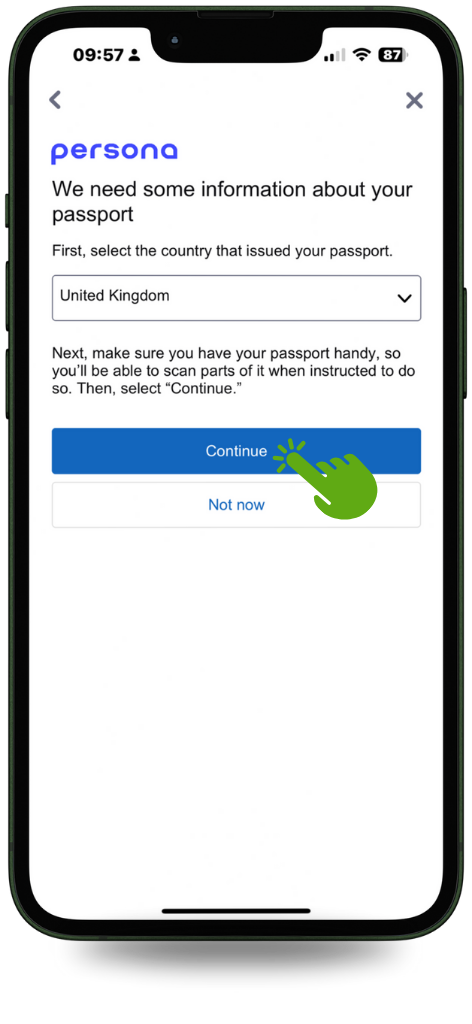
Step 6: Scan your Passport and Confirm Your Details
Clever stuff.

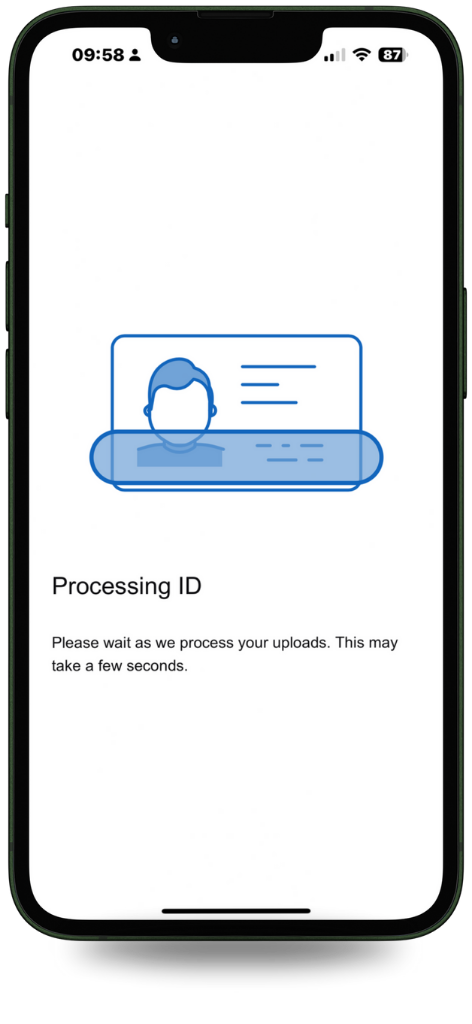
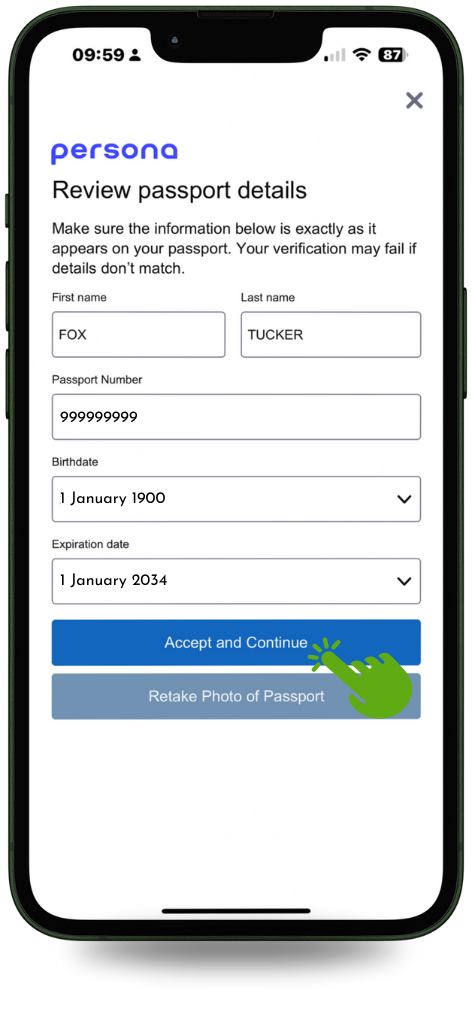
Step 7: Take A Selfie and Submit
Just a headshot is required. No trout pout or filters. I didn’t even brush my hair.